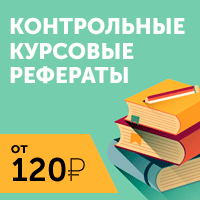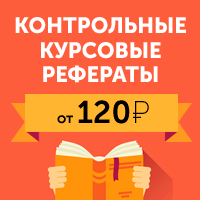|
Главная |
Interface to the World
|
из
5.00
|
Application Interface
Just as drivers provide a way for applications to make use of hardware subsystems without having to know every detail of the hardware's operation, application program interfaces (APIs) let application programmers use functions of the computer and operating system without having to directly keep track of all the details in the CPU's operation. Let's look at the example of creating a hard disk file for holding data to see why this can be important.
A programmer writing an application to record data from a scientific instrument might want to allow the scientist to specify the name of the file created. The operating system might provide an API function named MakeFile for creating files. When writing the program, the programmer would insert a line that looks like this: MakeFile [1, %Name, 2]
In this example, the instruction tells the operating system to create a file that will allow random access to its data (signified by the 1 -- the other option might be 0 for a serial file), will have a name typed in by the user (%Name) and will be a size that varies depending on how much data is stored in the file (signified by the 2 -- other options might be zero for a fixed size, and 1 for a file that grows as data is added but does not shrink when data is removed). Now, let's look at what the operating system does to turn the instruction into action.
The operating system sends a query to the disk drive to get the location of the first available free storage location.
With that information, the operating system creates an entry in the file system showing the beginning and ending locations of the file, the name of the file, the file type, whether the file has been archived, which users have permission to look at or modify the file, and the date and time of the file's creation.
The operating system writes information at the beginning of the file that identifies the file, sets up the type of access possible and includes other information that ties the file to the application. In all of this information, the queries to the disk drive and addresses of the beginning and ending point of the file are in formats heavily dependent on the manufacturer and model of the disk drive.
Because the programmer has written the program to use the API for disk storage, the programmer doesn't have to keep up with the instruction codes, data types and response codes for every possible hard disk and tape drive. The operating system, connected to drivers for the various hardware subsystems, deals with the changing details of the hardware -- the programmer must simply write code for the API and trust the operating system to do the rest.
APIs have become one of the most hotly contested areas of the computer industry in recent years. Companies realize that programmers using their API will ultimately translate this into the ability to control and profit from a particular part of the industry. This is one of the reasons that so many companies have been willing to provide applications like readers or viewers to the public at no charge. They know consumers will request that programs take advantage of the free readers, and application companies will be ready to pay royalties to allow their software to provide the functions requested by the consumers.
User Interface
Just as the API provides a consistent way for applications to use the resources of the computer system, a user interface (UI) brings structure to the interaction between a user and the computer. In the last decade, almost all development in user interfaces has been in the area of the graphical user interface (GUI), with two models, Apple's Macintosh and Microsoft's Windows, receiving most of the attention and gaining most of the market share. The popular, open-source Linux operating system also supports a graphical user interface.
There are other user interfaces, some graphical and some not, for other operating systems.
Unix, for example, has user interfaces called shells that present a user interface more flexible and powerful than the standard operating system text-based interface. Programs such as the Korn Shell and the C Shell are text-based interfaces that add important utilities, but their main purpose is to make it easier for the user to manipulate the functions of the operating system. There are also graphical user interfaces, such as X-Windows and Gnome, that make Unix and Linux more like Windows and Macintosh computers from the user's point of view.
It's important to remember that in all of these examples, the user interface is a program or set of programs that sits as a layer above the operating system itself. The same thing is true, with somewhat different mechanisms, of both Windows and Macintosh operating systems. The core operating-system functions -- the management of the computer system -- lie in the kernel of the operating system. The display manager is separate, though it may be tied tightly to the kernel beneath. The ties between the operating-system kernel and the user interface, utilities and other software define many of the differences in operating systems today, and will further define them in the future.
What's New
The Growing Importance of Networks
For desktop systems, access to a LAN or the Internet has become such an expected feature that in many ways it's hard to discuss an operating system without making reference to its connections to other computers and servers. Operating system developers have made the Internet the standard method for delivering crucial operating system updates and bug fixes. Although it is possible to receive these updates via CD, it is becoming increasingly less common. In fact, some entire operating systems themselves are only available through distribution over the Internet.
Further, a process called NetBooting has streamlined the capability to move the working operating system of a standard consumer desktop computer - kernel, user interface and all - off of the machine it controls. This was previously only possible for experienced power-users on multi-user platforms like UNIX and with a suite of specialized applications. NetBooting allows the operating system for one computer to be served over a network connection, by a remote computer connected anywhere in the network. One NetBoot server can serve operating systems to several dozen client computers simultaneously, and to the user sitting in front of each client computer the experience is just like they are using their familiar desktop operating system like Windows or MacOS.
Open Source
One question concerning the future of operating systems revolves around the ability of a particular philosophy of software distribution to create an operating system useable by corporations and consumers together.
Linux, the operating system created and distributed according to the principles of open source, has had a significant impact on the operating system in general. Most operating systems, drivers and utility programs are written by commercial organizations that distribute executable versions of their software -- versions that can't be studied or altered. Open source requires the distribution of original source materials that can be studied, altered and built upon, with the results once again freely distributed. In the desktop computer realm, this has led to the development and distribution of countless useful and cost-free applications like the image manipulation program GIMP and the popular web server Apache. In the consumer device realm, the use of Linux has paved the way for individual users to have greater control over how their devices behave.
Getting at the OS
Many consumer devices like cell phones and routersdeliberately hide access to the operating system from the user, mostly to make sure that it's not inadvertently broken or removed. In many cases, they leave open a "developer's mode" or "programmer's mode" which allow changes to be made if you know how to find it. Often these systems may be programmed in such a way that there are only a limited range of changes that can be made. But some devices leave open both a mode of access and the means of making powerful changes, especially those that use Linux. Here are a couple of examples:
The TiVo DVR runs on a modified version of Linux. All of the modifications are public knowledge, and can be downloaded along with some special tools for manipulating the code. Many enterprising TiVo users have done just that, adding functionality to their systems, from increasing the storage capacity to getting to UNIX shells to changing the mode from NTSC to PAL. Many home routers also run on Linux, including those made by Linksys.
|
из
5.00
|
Обсуждение в статье: Interface to the World |
|
Обсуждений еще не было, будьте первым... ↓↓↓ |

Почему 1285321 студент выбрали МегаОбучалку...
Система поиска информации
Мобильная версия сайта
Удобная навигация
Нет шокирующей рекламы