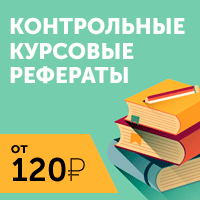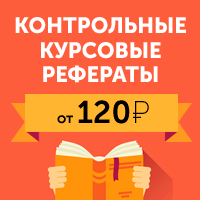|
Главная |
Https://www.nytimes.com/2018/04/11/technology/personaltech/i-downloaded-the-information-that-facebook-has-on-me-yikes.html
|
из
5.00
|
Vocabulary notes
| (1) | remotely | далеко |
| database | база данных | |
| overwhelming | подавляющий, огромный | |
| obscure | непонятный, неясный | |
| familiar | знакомый, привычный | |
| compile | включать в, приобщать | |
| customer | клиент, покупатель | |
| (2) | data provider | поставщик данных |
| amass | собирать, накапливать | |
| limit | ограничивать | |
| third-party | сторонний | |
| invisible | невидимый | |
| harvest | собирать | |
| entity | субъект | |
| (3) | upshot | вывод, итог |
| enormous | громадный, огромный | |
| (4) | tip | верхушка |
| exponentially | многократно | |
| (5) | label | помечать, обозначать |
| immediately | сразу, тотчас же | |
| spreadsheet | сводная таблица | |
| solace | успокоение, утешение | |
| amount | количество, объем | |
| unsee | забывать, стирать из памяти |
Task 2
Read the text again and find equivalents of the following Russian word combinations and sentences; note the use of the grammatical forms in brackets:
| (1) | 1. далеко не так страшно, как … (“as…as…”) |
| 2. с подавляющим большинством из которых | |
| 3. потому что они могли получить мою контактную информацию из других источников (“might”; the adverb “elsewhere”) | |
| (2) | 4. собрал одну из самых больших в мире (the Present Perfect) |
| 5. для показа целевых объявлений | |
| 6. Некто, с кем вы делились информацией, мог поделиться ей же с другим субъектом (the pronoun “someone”; “could”) | |
| (3) | 7. Даже пассивный наблюдатель за событиями в Facebook, вроде меня, … (the adverb “even”; the preposition “like”) |
| (4) | 8. Зная это, я также загрузил копию своих данных … (Participle I) |
| 9. Для сравнения, емкость моих данных … (the preposition “by”) | |
| (5) | 10. запись приложений, которые я открывал (the Past Perfect) |
| 11. не сразу ответил на запрос (the adverb “immediately”) | |
| 12. как только вы увидите огромный объем данных (the adverb “once”) |
Task 3
Discuss the following questions:
| (1) | 1. What did Brian Chen find out after clicking on the Ads section in his Facebook file? |
| 2. Why might unfamiliar advertisers appear on the list of brands? | |
| (2) | 3. What is Acxiom? |
| 4. What kind of tracking technologies helps brands to obtain your information? | |
| (3) | 5. Did any of the advertisers respond to Brian when he tried to contact them? |
| (4) | 6. Was Brian’s Facebook data larger than his Google data? |
| (5) | 7. Why did Google log the articles Brian had read? |
| 8. What did the archive of Brian’s LinkedIn data contain? |
Task 4
Fill in the gaps with prepositions:
| (1) | 1. What Facebook retained … me |
| 2. I had clicked … while browsing the social network | |
| 3. have obtained my contact information … elsewhere | |
| 4. uploaded that list … Facebook | |
| (2) | 5. who belong … a certain demographic |
| 6. using information … third-party data brokers … Acxiom | |
| (3) | 7. exposed to … enormous number of advertisers |
| (4) | 8. what information tech companies have collected … me |
| 9. … my personal email account alone | |
| (5) | 10. had loaded ads served … Google |
| 11. respond … a request … comment | |
| 12. the vast amount … data |
UNIT 9
Protecting Privacy
Task 1
Read the text “Protecting Privacy Inside and Outside the House”
(1) The incognito and private browsing modes built into most modern browsers shield your online activity at home — but maybe not to the rest of the world.
Q. If I browse in incognito mode, can anyone still track my movements around the web?
A. Incognito mode — also known as InPrivate or Private Browsing mode, depending on the browser — does offer some protection, but is mostly designed to shield your web travels from other people using the same computer. When you have the privacy setting enabled, the browser typically does not save cookies, searches, temporary files or a list of the pages you visited during your session for others to discover.
(2) However, as most browsers themselves warn, the incognito or private mode does not make you fully anonymous online. The websites you viewed may have a record of your visit, and your internet service provider, office network administrator or your school might be able to see your activity. Malicious software can also record your web activity and keystrokes regardless of your privacy settings. The Apple Safari, Google Chrome and Microsoft Edge (or Internet Explorer) browsers all include incognito or private modes for their desktop and mobile editions that you can enable in the program settings. Mozilla Firefox Quantum has a private browsing mode as well as a Tracking Protection tool that more aggressively blocks some sites known to stalk visitors.
(3) With last year’s repeal of regulations that would have prohibited internet service providers from collecting and selling the browsing-activity data of their customers without permission (not to mention recent concerns regarding the lack of privacy), some people may be in less of a sharing mood when it comes to their personal lives. If you find yourself wanting more discretion as you go about life online, you can step up your defenses. For example, search engines like DuckDuckGo and StartPage do not collect and share information from your web queries with advertisers. Virtual private networks can encrypt your web traffic, hide your location and help protect you on unsecured public wireless networks. Browser add-ons like Disconnect and Privacy Badger can help shield you from companies that try to track you around the web. And you can even find alternate browsers — including Brave and Tor — that offer built-in protections from trackers and sites that want to collect information about you. Keep in mind that some websites use advertising and tracking as a means to financially sustain themselves and support the content they provide. In some cases, you may find yourself blocked from viewing a site if it senses you are using an ad blocker.
https://www.nytimes.com/2018/04/19/technology/personaltech/browser-privacy-mode.html?&moduleDetail=section-news-1&action=click&contentCollection=Personal%20Tech®ion=Footer&module=MoreInSection&version=WhatsNext&contentID=WhatsNext&pgtype=article
Vocabulary notes
| (1) | mode | режим |
| shield | защищать | |
| track | следить, отслеживать | |
| protection | защищенность, обеспечение безопасности | |
| privacy | конфиденциальность, приватность | |
| enable | включать, активировать | |
| temporary | временный | |
| (2) | warn | предупреждать, оповещать |
| malicious software | вредоносная программа | |
| edition | версия | |
| tool | инструмент, средство | |
| (3) | repeal | отмена, аннулирование |
| regulations | правила, предписания | |
| collecting | сбор | |
| permission | разрешение, дозволение | |
| discretion | свобода действий, осторожность, усмотрение | |
| step up | активизировать, усиливать | |
| search engine | поисковая система, поисковик | |
| encrypt | шифровать | |
| unsecured | незащищенный | |
| built-in | встроенный | |
| advertising | реклама | |
| sustain | поддерживать | |
| ad blocker | программа для блокировки рекламы |
Task 2
Read the text again and find equivalents of the following Russian word combinations and sentences; note the use of the grammatical forms in brackets:
| (1) | 1. но, возможно, не для всего остального мира (the adverb “maybe”) |
| 2. следить за моей активностью в Интернете (the preposition “around”) | |
| 3. также известный как | |
| (2) | 4. могут посмотреть вашу историю активности (“might”; “to be able to”) |
| 5. невзирая на ваши настройки конфиденциальности (the preposition “regardless of”) | |
| 6. которые можно активировать в настройках программы (“can”; the conjunction “that”) | |
| (3) | 7. С учетом отмены в прошлом году правил |
| 8. встроенную защиту от программ слежения (the preposition “from”) | |
| 7. что вы используете программу для блокировки рекламы (the Present Continuous) |
Task 3
Discuss the following questions:
| (1) | 1. What is incognito mode used for? |
| 2. Does the browser save cookies and temporary files when the privacy setting is enabled? | |
| (2) | 3. Can the private mode make you fully anonymous online? |
| 4. What are the capabilities of malicious software? | |
| (3) | 5. Which search engines can be used if you don’t want your information to be collected? |
| 6. Why do some websites use advertising and tracking? |
Task 4
Fill in the gaps with prepositions:
| (1) | 1. modes built … most modern browsers |
| 2. my movements … the web | |
| 3. to shield your web travels … other people | |
| (2) | 4. a record … your visit |
| 5. you can enable … the program settings | |
| (3) | 6. the browsing-activity data … their customers … permission |
| 7. you can step … your defenses | |
| 8. help protect you … unsecured public wireless networks | |
| 9. to collect information … you |
UNIT 10
|
из
5.00
|
Обсуждение в статье: Https://www.nytimes.com/2018/04/11/technology/personaltech/i-downloaded-the-information-that-facebook-has-on-me-yikes.html |
|
Обсуждений еще не было, будьте первым... ↓↓↓ |

Почему 1285321 студент выбрали МегаОбучалку...
Система поиска информации
Мобильная версия сайта
Удобная навигация
Нет шокирующей рекламы