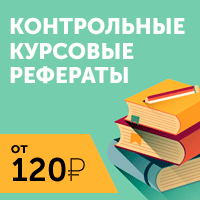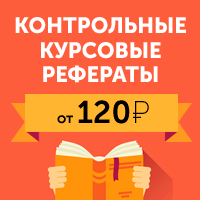|
Главная |
Exercise 5. Translate.
|
из
5.00
|
A computer can have a variety of input devices. This allows users to control the computer in different ways, or to put different kinds of data into the computer. The most common input devices is the keyboard. Another very common input device is the mouse. This is used to control the computer when the operating system has a graphical user interface.
The computer mouse is a hand-operated device that lets you control more easily the location of the pointer on your screen. You can make selections and choices with the mouse button. The mouse contains a rubber coated ball that rests on the surface of your working area or a mousemat. When the mouse is moved over the surface, the ball rolls. The ball’s movements up and down, left and right, turn the two axels inside the mouse. As they turn, detectors register the changing position. A small integrated circuit inside the mouse sends signals to the operating system, which instructs it to move the pointer on your screen.
The computer keyboard is an electronic device with keys arranged like earlier typewriter keyboards, but with extra keys. Because the output of the keys is controlled by the computer program, their function can vary. For example, the print screen key sometimes copies the screen to memory and sometimes copies it to a printer, depending on the program used. The arrangements of the keys varies but most desktop computers have an extended keyboard with keys divided into sections including the main keyboard, the function keys, the editing keys, and the numeric keys.
Exercise 6. Ask questions to the text.
Exercise 7. Listening.
Listen to the description of the keyboard and label each part of it.
Exercise 8. Translate the sentences. Define their tense form.
1. The system unit usually contains a small speaker, the power supply and some storage devices.
2. Programmists are comparing the computer results.
3. I have just written some information on the disk.
4. The quality of the display depends on the number of dots which make up an image.
5. You may take his computer, he has already finished working with it.
6. What are you doing? – I’m browsing the NET.
7. Don’t touch the computer. It is downloading.
8. Microcomputers are small enough to sit on a desk.
9. Computers have effect on everything we do.
10. Each webpage has a unique web address.
Exercise 9. Fill in the right form of the verb.
1. His father (watch) T.V. in the moment.
2. I (not drink) coffee in the evening.
3. My granny (not sleep) now. She (work) in the garden.
4. Your sister (study) at college? – No, she (study) at school.
5.Tom always (eat) breakfast.
6.The rain (stop) but a cold wind still (blow).
7. There (be) something wrong with my watch.
8. You ever (read) books by Jack London?
9. What you (look for)?
10. I (not see) you for a long time.
3.1 Topic “Output devices”
Vocabulary.
Grammar: Future tenses compared.
3.4 Exercises.
Exercise 1. Vocabulary to the text.
Dot-matrix printer – точечно-матричное печатающее устройство
Color laser printer – цветной лазерный принтер
Color inkjet printer – цветной струйный принтер
Mono laser printer – черно-белый лазерный принтер
Safety standards – стандарты безопасности
Dye sublimation printer – принтер с термической возгонкой красителя
Resolution – разрешение
Power-saving features – энергосберегающие черты
Quality – качество
Depend on – зависеть от чего-либо
Harmful signals – вредные сигналы
Dot – точка
To reduce – сокращать, уменьшать
To allow – позволять, разрешать
Common – общий
Aperture grill pitch – апертурная решётка
Refresh rate – скорость обновления
Relatively – относительно
Cheap – дешевый
Expensive – дорогой
Noisy – шумный
High – высокий
Quiet – тихий
auxiliary- вспомогательный дополнительный
Exercise 2. Read the text and translate it.
The part of a computer that puts out information is called the output unit. The computer can easily put out the information in the form acceptable to people. The output of a computer varies according to the capacity of the auxiliary equipment receiving the information.
Monitors
Price
The price mainly depends on the screen size. Common monitor sizes are 15-inch, 17-inch, 19-inch, and 21-inch. The price also depends on aperture grill pitch, resolution, and the number of controls.
Screen size
The size of the screen is the diagonal distance from one corner to another. The actual area for images is smaller than this.
Aperture grill pitch
This controls the space between the dots which make up the image. The less space between the dots, the better the display. Most monitors offer 0.25mm dot pitch but some go as high as 0.31 mm or as low as 0.22 mm.
Maximum resolution
The quality of the display depends on the number of dots which make up the image. The more dots, the better the display.
Refresh rate
The monitor refreshes the image on the screen all the time. The faster this happens, the less the screen flickers. You should have a refresh rate of at least 72 Hz.
Safety standards
These are international standards to control harmful signals.
Power-saving features
The power the monitor uses automatically reduces when it is not in use.
On-screen menu
Digital controls on the screen allow you to adjust the image.
Printers
There are many different types of printers. These include inkjet, mono laser and dye sublimation printers. Basically, you get, what you pay for. The more you pay, the better the printer.
Inkjet printers are the cheapest, but their print quality isn’t as good as the other two types of printer. They are expensive to run compared to mono laser printers, but are able to print in color. Inkjets are the noisiest of the three types of printer.
Mono laser printers are more expensive than inkjet printers, but give you a better quality of black and white output. They cannot print in color, but are the fastest type of printer and cost the least to run.
Dye sublimation printers are the most expensive type of printer, but their print quality is extremely high. They are quiet in operation, but are relatively slow and very expensive to run.
|
из
5.00
|
Обсуждение в статье: Exercise 5. Translate. |
|
Обсуждений еще не было, будьте первым... ↓↓↓ |

Почему 1285321 студент выбрали МегаОбучалку...
Система поиска информации
Мобильная версия сайта
Удобная навигация
Нет шокирующей рекламы