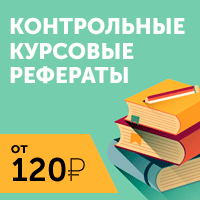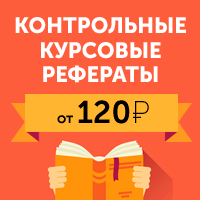|
Главная |
Exercise 2. What do you see first when you turn on a computer? How do you open a program?
|
из
5.00
|
Exercise 3. Read the text and translate it. Match the headings with the paragraphs.
a) the control panel
b) the drivers
c) the desktop
d) using icons
The desktop is the screen that appears after you boot up, or turn on, your computer. It shows a number of icons on a background picture or color. When you buy a new computer and boot up for the first time, the desktop will only show a small number of icons. In the Windows operating system, these usually include My Computer and the Recycle Bin.
Double-clicking on an icon with the mouse opens a computer program, a folder or a file. Folders usually contain other files. You can move icons around the desktop add new ones or remove them by deleting them. Deleted files go to the Recycle Bin. People usually put the programs they use most often on the desktop to find them quickly.
When you double-click on My Computer another screen appears. This screen shows the A: drive icon, for floppy disks; the C: drive icon, which usually contains all of the main programs and folders on your computer; the D: drive icon, which is usually the CD-ROM drive, and the Control Panel folder.
When you double-click on Control Panel, another screen appears that shows many other icons, such as the Display icon and the Date/Time icon. Double-clicking on Display opens a box that lets you personalize your desktop by changing the screen saver (the moving image that appears when no one is using the computer) or the background picture.
Exercise 4. Decide if the sentences are true (T) or false (F).
1. The desktop appears before you boot up.
2. Files are usually inside folders.
3. People usually put their favorite programs on the desktop.
4. Use the C: drive to open floppy disks.
5. You cannot change the background picture of the desktop.
6. The Control Panel folder contains the Date/Time icon.
Exercise 5. Find the word in the text that mean:
1. comes into view so you can see it (paragraph 1)
2. the picture or color on your screen (1)
3. clicking the mouse two times quickly (2)
4. something that holds documents or files (2)
5. most important (3) ______
6. make something the way you want it (4)
Exercise 6. Complete the sentences with the words below:
Display/screen saver/folders/Recycle Bin/ files/ deleted/desktop.
1. The … icon lets you change the way your desktop looks.
2. If you remove a file by mistake, you can find it in the …. .
3. The … appears when you don’t use the mouse or keyboard.
4. I didn’t use the program very much so I … it from my desktop.
5. I have a great program on my … that I use for playing music.
6. Windows Explorer lets you move … from one folder to another.
7. …. contain documents or files.
Exercise 7. Choose 5 icons on your desktop. Say what you use these programs for.
Exercise 8. Define the grammatical construction with its definition.
| Did +V | Past Continuous Tense |
| V2(ed) | Past Perfect Tense |
| Was/were+ Ving | Past Simple Tense |
| Had + V3(ed) | Past Simple Tense (-, ?) |
Exercise 9. Define the words according to their tense form. Make up your own sentences.
yesterday, yesterday when he came, last week, the whole day yesterday, by 2 p.m., 5 days ago, from 6 to 8 yesterday, last year, in 1861.
Exercise 10. Translate the sentences. Explain the tense usage.
1. Tom returned from the cinema at 5 p.m.
2. Tom had returned from the cinema by 5 p.m.
3. When I saw him, he was returning from the cinema.
4. With whom did you discuss this question yesterday?
5. What were you doing here yesterday at such an hour?
6. When father returned home, we had already completed our homework.
7. He thought that he had lost all his money.
8. By nine o’clock yesterday granny had washed all the dishes and at nine o’clock she was watching TV.
9. All my friends were glad to here that I had passed the exam successfully.
10. There were two men in the room. One of them was writing something.
Topic “Word Processor”.
Vocabulary.
Grammar: Past tenses compared.
2.4 Exercises.
Exercise 1. Vocabulary to the text.
Font – шрифт
Underlined – подчеркивание
Highlighted – выделение цветом
Spelling – правописание
Check – проверка
Edit – редактирование
View – просмотр
Close – закрыть
Cut – вырезать
Full screen – на весь экран
Paste – вставить (вставка)
Save – сохранить (сохранение)
Undo – отменить (отмена)
Keep – сохранить
Clipboard – буфер обмена
Menu bar – панель меню
Toolbar – панель инструментов
Settings – настройки
Error = mistake – ошибка
To cancel – отменять
Manual – ручной
Choice – выбор
Typewriter – печатная машинка
Easy – легко
To improve – улучшать
Skills – умения
To be proud of – гордиться чем-либо
However – однако
Exact copy – точная копия
Text editor – текстовый редактор
Features – черты, характеристики
Application form – форма приложения
Exercise 2. Discuss these questions.
1. How often do you type letters or documents?
2. Which word-processing program do you use?
3. Which commands do you know?
4. How many different fonts does -this question have?
5. Find the words in 1-3 that are in bold, in italics, underlined and highlighted.
|
из
5.00
|
Обсуждение в статье: Exercise 2. What do you see first when you turn on a computer? How do you open a program? |
|
Обсуждений еще не было, будьте первым... ↓↓↓ |

Почему 1285321 студент выбрали МегаОбучалку...
Система поиска информации
Мобильная версия сайта
Удобная навигация
Нет шокирующей рекламы