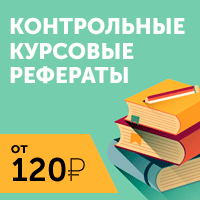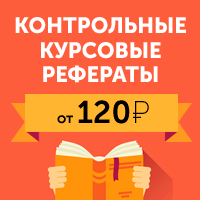|
Главная |
Степени сравнения прилагательных
|
из
5.00
|
Прилагательное – часть речи, которая употребляется для обозначения признака предмета.
В английском языке прилагательные имеют три степени сравнения: положительную, сравнительную и превосходную. Положительная степень сравнения отвечает на вопрос «какой? какая? какие?», прилагательное употребляется в той форме, которая указывается в словаре.
Сравнительная степень сравнивает предметы, людей и явления. Превосходная степень описывает наивысшее состояние качества (самый).
Прилагательные в английском языке делятся на два вида: односложные и многосложные, каждый из которых по разному образует степени сравнения. (см. таблицу 1 )
Таблица 1
| Положительная степень | Сравнительная степень | Превосходная степень |
| cold | colder | the coldest |
| high | higher | the highest |
| big | bigger | the biggest |
| funny | funnier | the funniest |
| narrow | narrower | the narrowest |
| interesting | more interesting | the most interesting |
| Исключения: | ||
| good | better | the best |
| bad | worse | the worst |
| many/much | more | the most |
| little | less | the least |
| far | farther/further | the farthest/the furthest |
| old | older/elder | the oldest/the eldest |
Test
I. Choose the right answer.
- Can I borrow your telephone’s book/telephone book for a minute?
- My aunt’s home/aunt home is full of beautiful furniture.
- This is our teacher book/teacher’s book.
- Please, drive slower/slowest.
- That was the most beautifulest book/beautiful book I’ve ever read.
- Ice hockey is a more dangerous/most dangerous sport than basketball or tennis.
- Our child/children play computer games.
- Big cities/city are always dirty.
- My sister lives in a/the big flat.
- -/a/the River Rhone runs into a/the/- Mediterranean Sea.
II. Complete the sentences with the words, using the correct article.
| Bed, Breakfast, Sahara Desert, Denmark, Work, Nice smile, Teacher, Milk, Problem, USA, Car |
- If I go to ….. by … it takes half an hour.
- My sister works in …. .
- Here’s a photo of Max near the statue of liberty in ….. .
- What do you usually eat for …. ?
- She’s got …. …. .
- Where’s …. ? Pupils are waiting for her.
- Cats are supposed to drink …. .
- I never go to … earlier than 11 p.m.
- He’s got ….. . Can you help him?
- We are going to visit ….. ….. .
III. Translate the sentences with all grammar rules.
- Компьютер – это электронное устройство.
- Данные обрабатываются компьютером.
- Самый большой и самый мощный тип компьютера – мейнфрейм.
- Компьютер профессора быстрее в работе.
- Чья это мышь? Это компьютерная мышка моих братьев.
Unit II. Parts of the Computer.
1.1 Topic “Motherboard”
Vocabulary.
Grammar: Word order. Types of questions.
1.4 Exercises.
Exercise 1. Vocabulary to the text.
Motherboard – материнская плата
Memory chips – чипы памяти
Speaker – динамик, громкоговоритель
Expansion cards – карты расширения
Expansion slots – слоты расширения
Cache memory – кэш-память
ROM – постоянное запоминающее устройство
Brain – мозг
To add – добавлять
Memory store – устройство памяти
Access – доступ
To switch on/off – включать/выключать
Button – кнопка, клавиша
Drop-down menu – ниспадающее меню
The same – одинаковый, тот же самый
Exercise 2. Match the motherboard components to their description.
SIMMS/ ROM/ CPU/ EXPANSION SLOTS/ CASH MEMORY
1. These are memory chips. The more you have, the more work you can do at a time. Empty memory slots mean you can add more memory.
2. This is the “brain” of the computer.
3. It’s part of the memory store. It has extremely fast access. It’s faster than normal RAM. It can speed up the computer.
4. These let you add features such as sound or a modem to your computer.
5. These kind of memory contains all the instructions your computer needs to activate itself when you switch on. Unlike RAM, its contents are retained when you switch off.
Exercise 3. Study these instructions for replacing the motherboard in a PC. Put them in the correct order.
1. Add the processor.
2. Fit the new motherboard.
3. Remove the old motherboard.
4. Put it back together.
5. Add the memory. Don’t touch the contacts.
Exercise 4. Put the words into the right order to make a true sentence.
1. is, megahertz, given, speed, in usually.
2. the, contains, box, window, dialog, a.
3. types, of, different, there, printers, are.
4. protect, virus, how, you, can, a, computer, from?
5. key, not, position, does, this, have, the, right.
6. are, laptops, of, a, about, size, the, typewriter, small.
7. He, not, install, can, programs, complicated.
8. do, where, see, you, viruses?
9. converts, word, audio, what, a, from, signals, electrical, signals, into?
10.inside, is, electronic, registers, units, information, of, in, hardware, the, computer, stored.
Exercise 5. Listening.
Listen to the conversation about buying the computer and complete the table below:
| Component | Capacity/speed measured in |
| processor | |
| RAM | |
| Video memory | |
| Cache memory | |
| Hard disk |
2.1 Topic “The CPU”
Vocabulary.
Grammar: Types of questions.
Exercises.
Exercise 1. Vocabulary to the text.
To coordinate – направлять, координировать
Activity – деятельность
To perform = to carry out – выполнять
To execute = to accomplish – выполнять
To apply – применять
In its turn – в свою очередь
To load – загружать
To interpret – переводить
Separate – отдельный
Exercise 2. Read the text, translate it.
CPU
The CPU or the central processing unit is the nerve center of any digital computer system because it coordinates and controls the activities of all the other units and performs all the arithmetic and logic processes that are applied to data. All program instructions to be executed must be held within the CPU, and all the data to be processed must be loaded first into this unit.
The CPU has two functions:
1. it obtains instructions from the memory and interprets them;
2. it performs actual operations.
The first function is carried out by the control unit. This unit in its turn must perform two functions:
- it must interpret the instruction
- tell the arithmetic and logic unit what to do next.
It is done through the use of electronic signals. According to these two functions we can separate the part of the control unit that interprets or decodes the instruction (instruction decoder) from the part that generates the control signals (control generator).
After the instruction was transmitted to the instruction decoder and interpreted there, the control generator senses this interpretation and then produces signals that tell arithmetic unit which operation to perform.
The second function of the CPU is accomplished by the arithmetic and logic unit which does the actual operations. This unit is capable for performing automatically addition, subtraction, multiplication, division, selecting, and other mathematical and logical operations.
|
из
5.00
|
Обсуждение в статье: Степени сравнения прилагательных |
|
Обсуждений еще не было, будьте первым... ↓↓↓ |

Почему 1285321 студент выбрали МегаОбучалку...
Система поиска информации
Мобильная версия сайта
Удобная навигация
Нет шокирующей рекламы